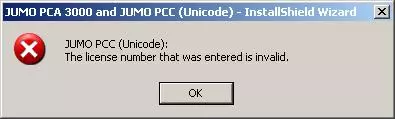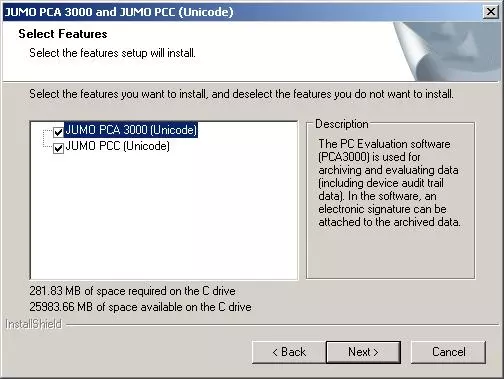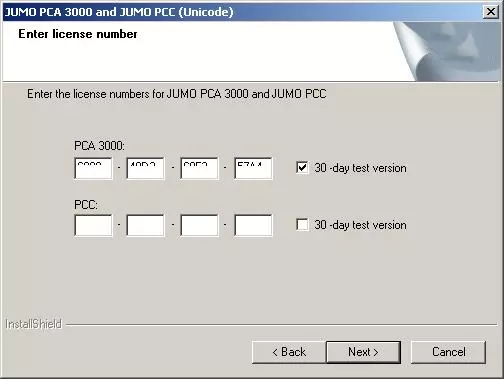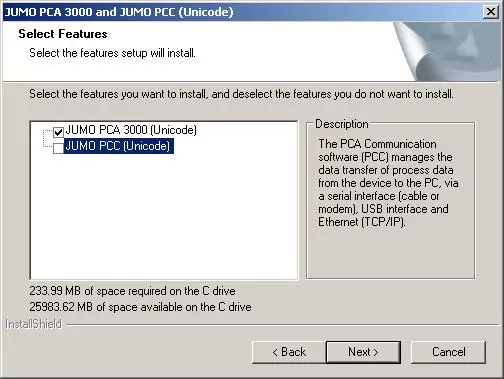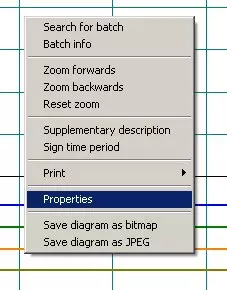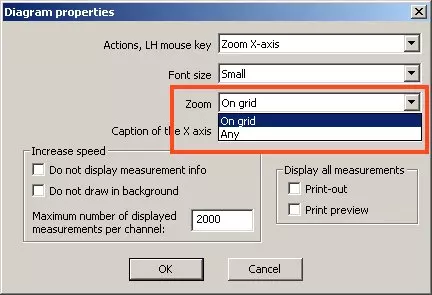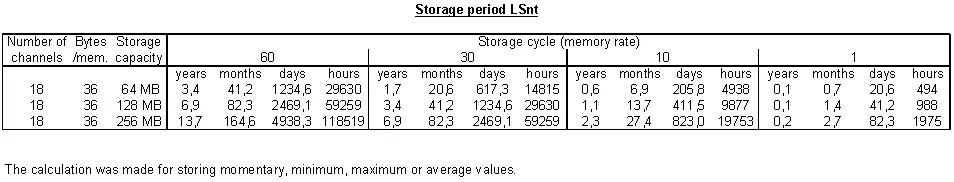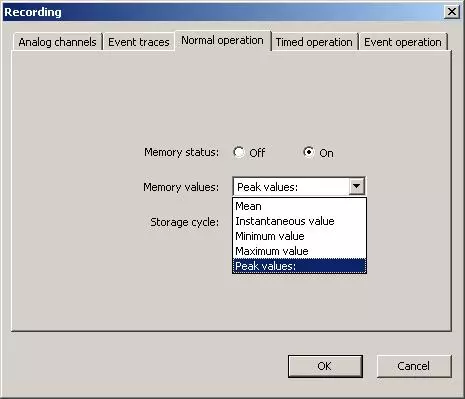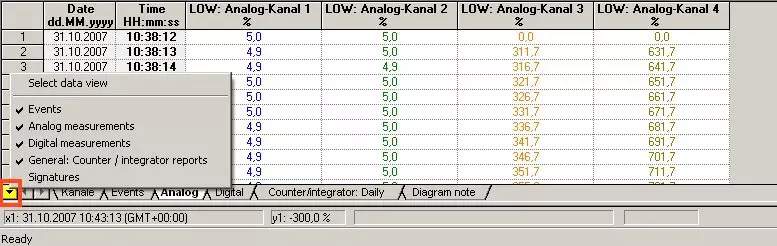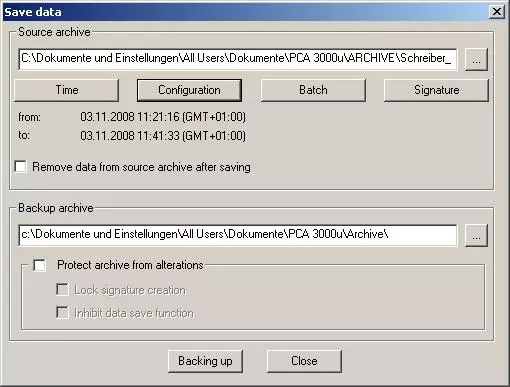FAQ on the topic Evaluation Software & Communication software
All FAQs to PC Evaluation Software PCA 3000 and Communication software PCC
FAQs on PC Evaluation Software
PCA3000
When installing the software, the error message “The license number you have entered is invalid” appears, even though the correct license number has been entered.
The installation CD contains two JUMO PC programs: PCA3000 and PCC.
If you only purchased a license for PCA 3000,
you have to uncheck the PCC option.
No time ranges are shown when measurement data is read in, although the measurement data are on the CF card.
You need JUMO PCA 3000 Unicode for the more recent instruments (Logoscreen 500 cf and Logoscreen nt). You can download the software update on the Internet.
Use this link to update your software:
http://software-download.jumo-en.info
The scaling of the Y-axis does not match the display range of the analog input.
The Y-axis is zoomed to a specific grid, so that it can be better divided.
Right-click on the chart and under “Properties” set “Zoom” to “Grid” or “Any”.
No groups or channels are displayed in group selection, even though the measurement data has been successfully read in.
With Logoscreen nt and Logoscreen cf/es, you can make settings in the group parameters so that measurements are only displayed and not stored. Then, although the time range is read in, there is no stored data available.
In PCA3000, two lines are shown for each measurement.
With JUMO recorders, you have the opportunity to record peak values. If peak-value recording is set for the instrument, the respective minimum and maximum values will be saved on the instrument within the storage cycle.
This means, of course, that there will also be two lines in PCA 3000. These can be displayed or hidden, as required, with “Set check mark” or “Remove check mark”.
In the PCA3000 the tab with the counters, integrators, and reports does not appear.
Each time the configuration (including the time) is changed, a new time range must be created. In this time range, the measurement data is stored until the configuration is changed again.
The time periods cannot be merged. If, for example, the scaling of an input is changed, the curves no longer match.
In PCA3000, the tab with counters, integrators and reports no longer appears.
A counter/integrator or report is only saved once it has been completed or ended. Once the completed counters/integrators are read in, they are also displayed in PCA 3000.
Use the box with the downward arrow to show and hide the individual tabs for counters/integrators and reports.
In PCA3000, can notes be added at a later date?
This is possible with Version 177.03.xx and higher.
A note can be added at a later date using “Enter comments and place in chart”.
The only way to delete the note is by resetting evaluation.
Use this link to update your software:
http://software-download.jumo-en.info
Measurement data from which instruments can be evaluated with the PCA 3000 and which version is required?
This is possible with the following instruments:
- LOGOSCREEN (Vers. 177.01.xx and higher)
- LOGOSCREEN 500 (Vers. 177.01.xx and higher)
- LOGOSCREEN 500 Aqua (Vers. 177.01.xx and higher)
- IMAGO 500 (Vers. 177.01.xx and higher)
- IMAGO F3000 (Vers. 177.01.xx and higher)
- LOGOSCREEN cf (Vers. 177.01.xx and higher)
- LOGOSCREEN es (Vers. 177.01.xx and higher)
- LOGOSCREEN 500 cf (Vers. 177.02.xx and higher)
- LOGOSCREEN nt stage 1 (Vers. 177.02.xx and higher)
- LOGOSCREEN nt stage 2 (Vers. 177.03.xx and higher)
Why are several time ranges shown in an archive file?
Each time the configuration is changed (this includes the time), a new time range must created. Measurement data are stored in this time range until a further change is made to the configuration.
It is not possible to combine time ranges either. If the scaling of an input is modified, for example, the curves will then no longer conform.
What is understood by >Save data< ?
You can use “Save data” to copy a section from an archive and insert it into a new archive. These data can be copied or removed from the source archive.
The new archive can contain a specific time, a configuration, a batch or a specific signature area.
How can I make a software update for the PCA 3000?
You can download the current PCA 3000 version from the internet. The software update is free. The licence number will remain valid.
Please note down the licence number prior to starting the update.
Here, the link for the software update:
Communication software
PCC
When starting the service, the 'Start Service fails' error message appears.
The cause for this error message is a missing authorization in the PCC. Setup the service manually.
Instruction with screen shots: PDF
The teleservice does not function. However, measured data can be retrieved or read out.
The teleservice only functions via TCP/IP with the modbus TCP/IP protocol mode and not with the http protocol.
The buttons for retrieving and reading data out are displayed in grey. What can I do?
Select the device to be read out in the device list. This is indicated by the grey device name.
Is it possible to use the setup interface for all device to read out data?
No, the measured data can only be read out via the setup interface on device equipped with cF card or USB stick. This is not possible on the Logoscreen 500 or the Logoscreen (disk devices).
Which are the devices that can be used for reading out measured data with the PCC and which version is required?
The following devices are compatible:
- Logoscreen (from version 178.01.xx)
- Logoscreen 500 (from version 178.01.xx)
- Logoscreen 500 Aqua (from version 178.01.xx)
- Imago 500 (from version 178.01.xx)
- Imago F3000 (from version 178.01.xx)
- Logoscreen cf (from version 178.01.xx)
- Logoscreen es (from version 178.01.xx)
- Logoscreen 500 cf (from version 178.02.xx)
- Logoscreen nt 1. Ausbaustufe (from version 178.02.xx)
- Logoscreen nt 2. Ausbaustufe (from version 178.03.xx)
What is the difference between "Retrieve raw data" and "Read out raw data"?
For "Read out raw data" it is possible to specify the percentage of measured data to be read out or the time range of measured data.
For "Retrieve raw data", only measured data that has not been read out previously can be read out.
Furthermore, the memory alarm of the device is not influenced by "Read out raw data". "Retrieve raw data", however, influences the memory alarm. A possibly pending alarm is deleted once the data is retrieved successfully.
How can I make a software update for the PCA 3000?
You can download the current PCA 3000 version from the internet. The software update is free. The licence number will remain valid.
Please note down the licence number prior to starting the update.
Here, the link for the software update: